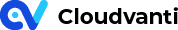Database Backup
Database Backup
In Cloudvanti Sitefinity we provide you a pipeline to backup your website database. The pipeline for the Staging and Production database is different but the process is the same.
Here is the backup database process:
- User create new release in <subscription-name>-DB-Backup-<PRD/STG>.CD pipeline. This will run the DB Backup Pipeline.
- The primary database will be copied to the secondary database.
- The secondary database will be exported to Azure storage. After the database is exported, the secondary database will be deleted.
For the exported database to be transactionally consistent, you must ensure either that no write activity is occurring during the export, or that you are exporting from a transactionally consistent copy of your database.
You can backup the latest database from staging and production with these steps:
- Navigate to Pipelines >> Releases.
- For backup database from:
Staging select: <subscription-name>-DB-Backup-STG.CD.
Production select: <subscription-name>-DB-Backup-PRD.CD.
For this example, we use the backup for the Production database. - Click the Create release button at the top right side.
- Fill the form Release Description, you can fill it with the reason why you want to backup the database.
- Your database backup stored in Azure Storage Account in System Folder as a .bacpac extension. The folder can be accessed from here.
For more detail see this section. - Choose Staging or Production Folder.
- Choose db-backup folder
- The name of the Backup file is the same as the release name.
- Click the button on the right -> download to download the backup file